To pay with a bank card or use your Cryptomus balance, you’ll need to create a free Cryptomus account or log in to an existing one. This ensures secure processing and allows you to access additional features.
You can sign up here: https://app.cryptomus.com/es/signup/?ref=nDdmbm
To make a payment with a bank card using Cryptomus during checkout on our website, follow these simple steps:
1. Choose a Cryptocurrency:
Select a supported cryptocurrency — we recommend BNB as it has the lowest minimum amount when paying with a bank card and also offers fast confirmation.
Please note that when paying with a bank card, each cryptocurrency has a minimum payment amount, approximately:
- BNB – $11.34
- LTC – $11.34
- DOGE – $17.01
- SOL – $17.01
- ETH – $22.68
- BCH – $22.68
- USDC – $28.35
- USDT – $28.35
- BTC – $31.48
Make sure your order total meets or exceeds the minimum amount for the cryptocurrency you select.
Click “Proceed to the payment”.
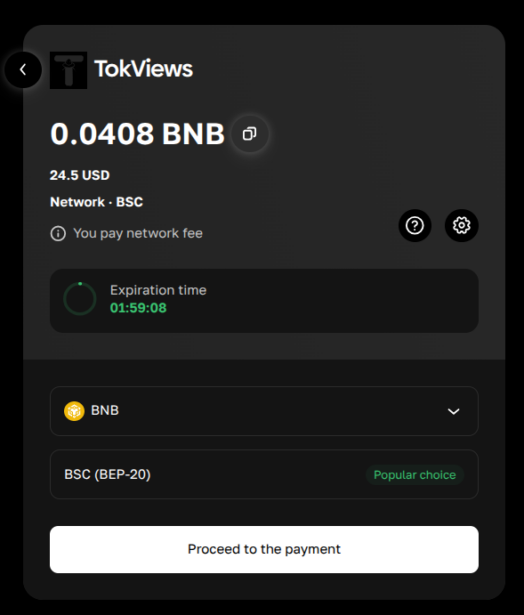
2. Proceed to Payment:
Click “Pay by card”.
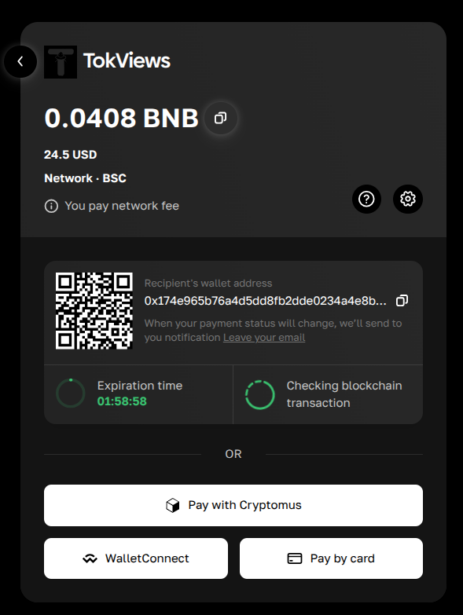
Click “Mercuryo”.
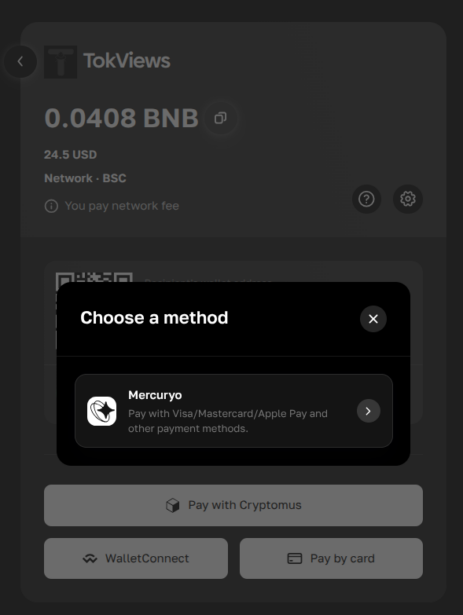
Review the transaction details and click “Pay”.
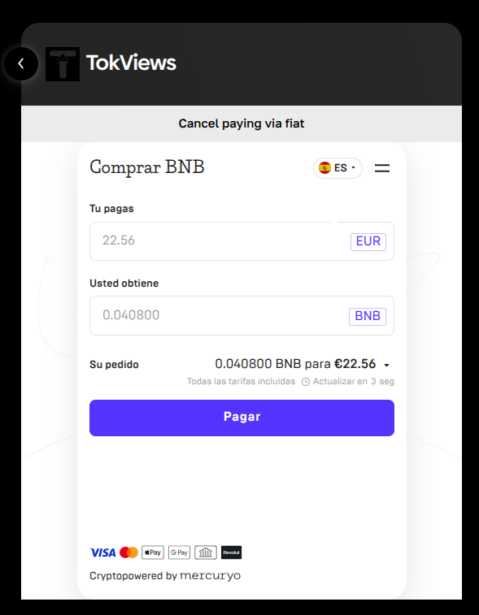
Add the email to receive the validation code.
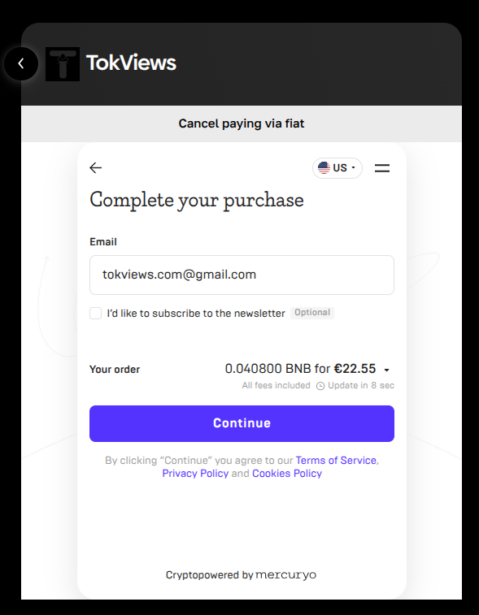
Add the code received by email.
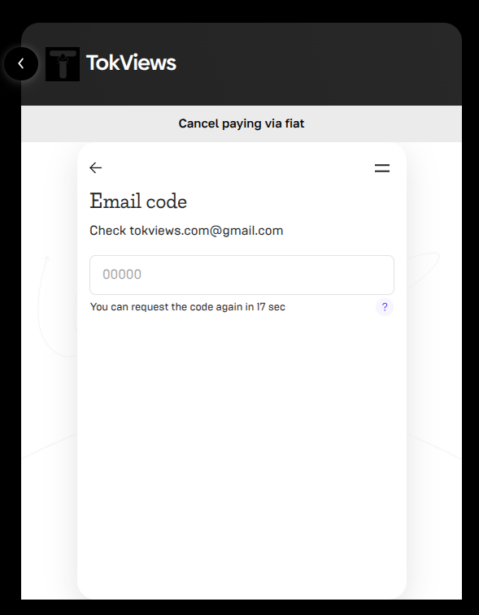
Add your card details and complete the payment.
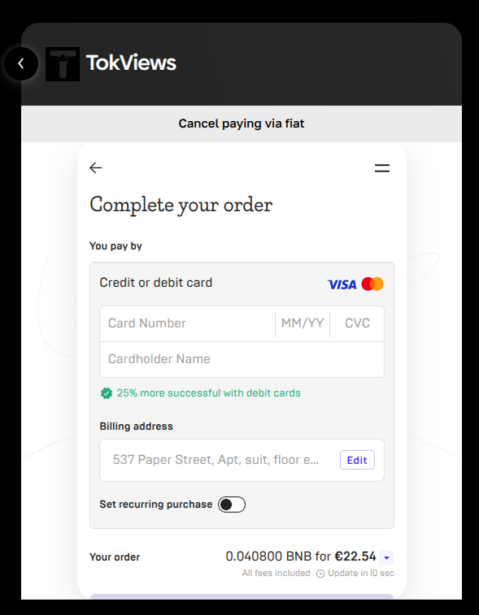
Review the transaction details and confirm the payment. You’re done!
Don’t Have Crypto Yet?
Cryptomus is also a crypto wallet. You can buy USDT with your bank card directly inside your Cryptomus account and then use that balance to complete the payment on our site — ideal for future purchases too.
